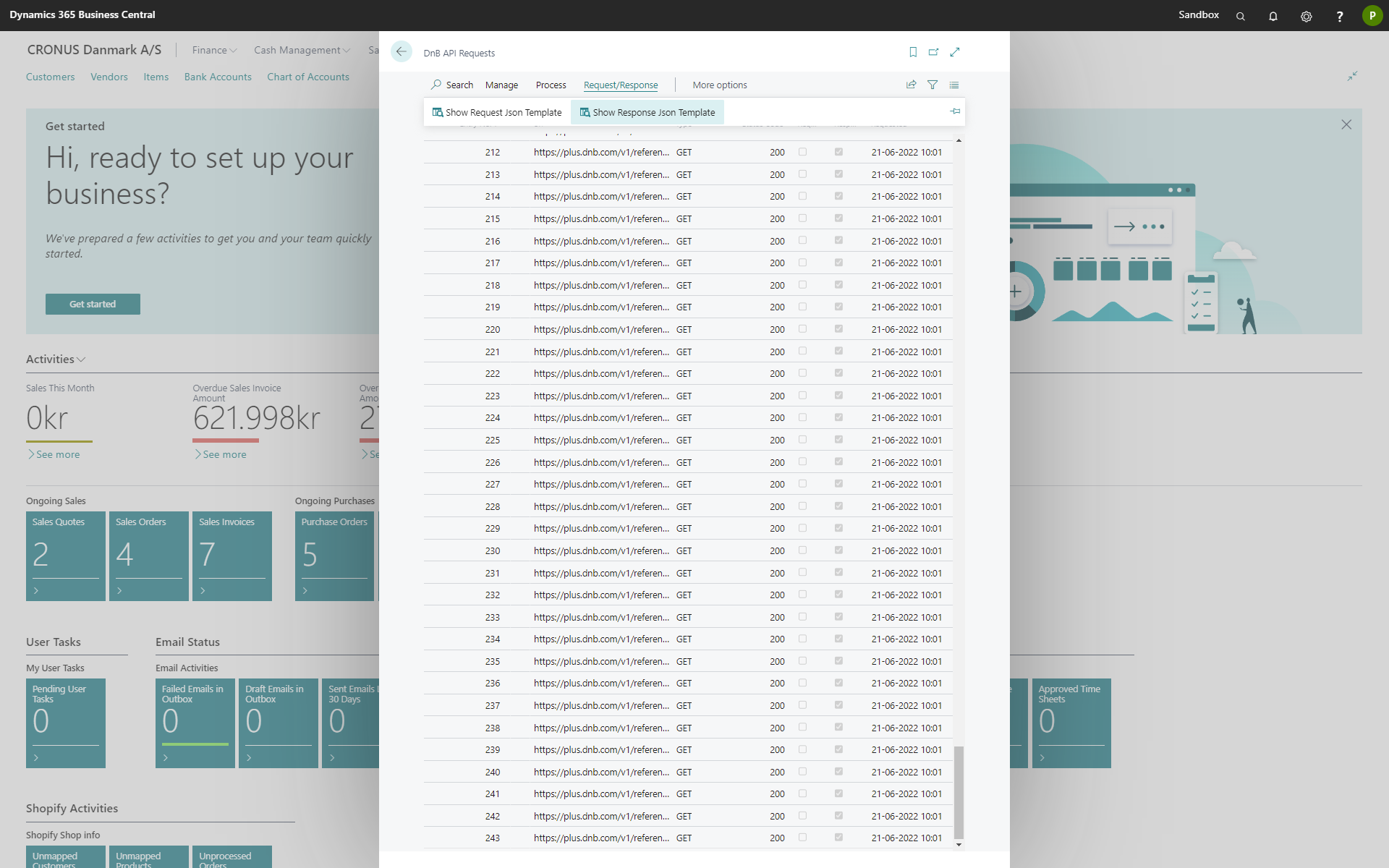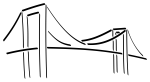Help me…
What is it?
Dun & Bradstreet integration by Telos Team is the certified app for creating, cleansing, and updating your contacts.
What do you get?
With Dun & Bradstreet integration by Telos Team you get always-updated information about your contacts, customers, and vendors using a direct integration engine.
Searching
Use quick search and advanced search.
Matching
Perform matching of your current contacts
Creating
Based on searches, create contacts in Business Central.
Updating
Existing contacts can be updated after matching
Help me…
What’s the price ?
DKK 500 per company per month (2022 pricing)
Clients are invoiced every third month.
How do you get it?
It’s on AppSource, of course!
Using Business Central, open Extension Management, select Marketplace, search for “Dun Bradstreet” or “Telos Team”
Now…
Show it to me!
Of course. Start here by seeing our video about installing and running the first searches:
Dun & Bradstreet Integration Help Page
Basic Setup
DnB Integration is an integration to an online service. The integration uses the publicly available Direct+ API at the address https://directplus.documentation.dnb.com.
This means that the app will work only if you are connected to the internet from your Microsoft Dynamics 365 Business Central solution.
You have to acknowledge that the online services can be contacted, otherwise the integration will not work.
You also need to have a subscription agreement with Dun & Bradstreet to access their API.
After installing the integration, you are presented with two wizards that must be completed before using the product:
“DnB Setup Guide”
“DnB Activation Guide”
The Setup Guide will help you set up the integration and entering required connection details and credentials for accessing the Dun & Bradstreet API.
The following will explain specific required setups that you can change and customize after going through the guides:
Company Setup
Data Blocks
Domains
Search Candidate Selector Paths
Fact Box Setups
Update Contact Selector Paths
API Reqests
Company Setup
In the Company Setup table you can activate or deactivate the entire integration.
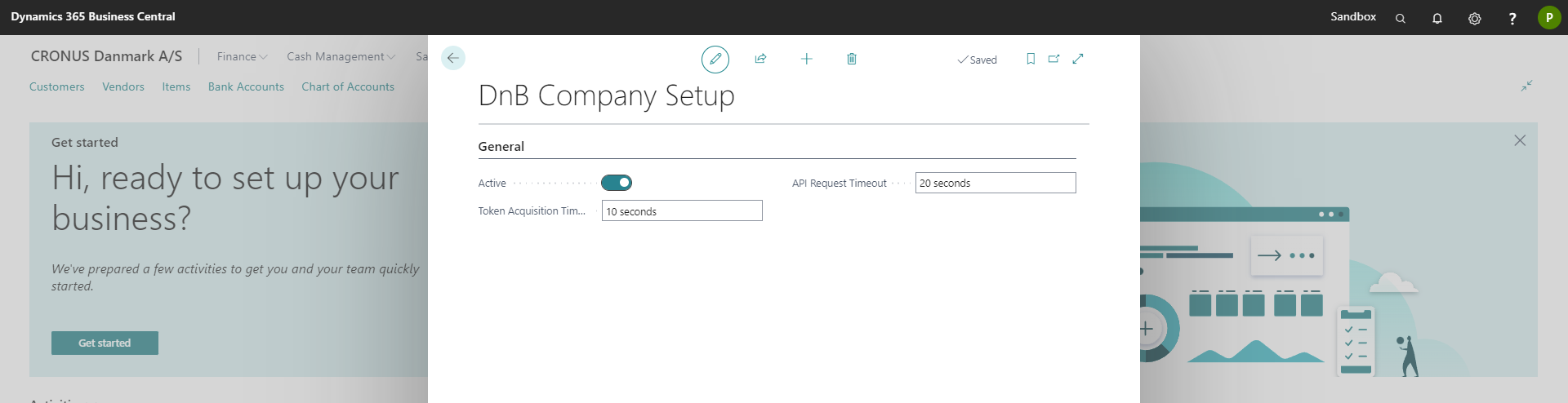
Data Blocks
Second level of the Domain, you can add extra datablocks that specifies the specific blocks of data that you are available to access.
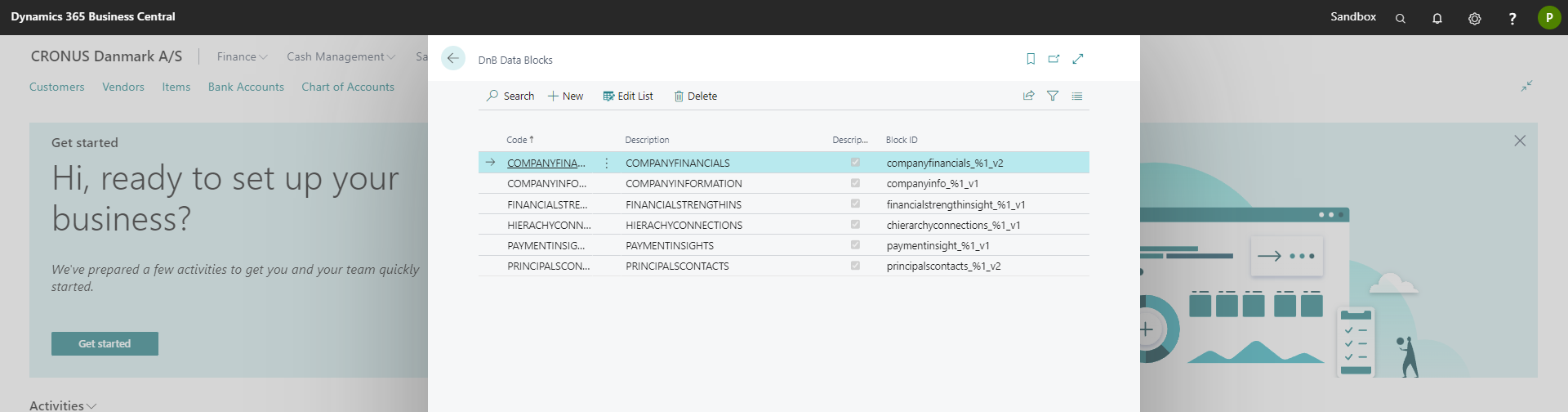
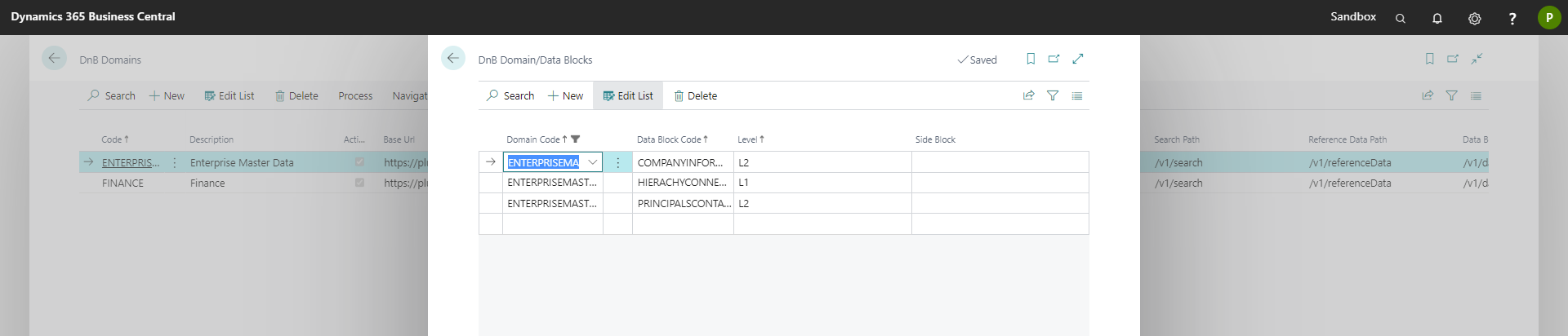
Domains
In the Domains page you can change, add or delete specific omains based on your subscription with Dun & Bradstreet.
If you need access to more domains or code blocks, you must contact your local Dun & Bradstreet representative. This is not the scope of Telos Team which is programming the integration.
In the domain list you can select the data block navigation action to combine the datablocks to the various domains.
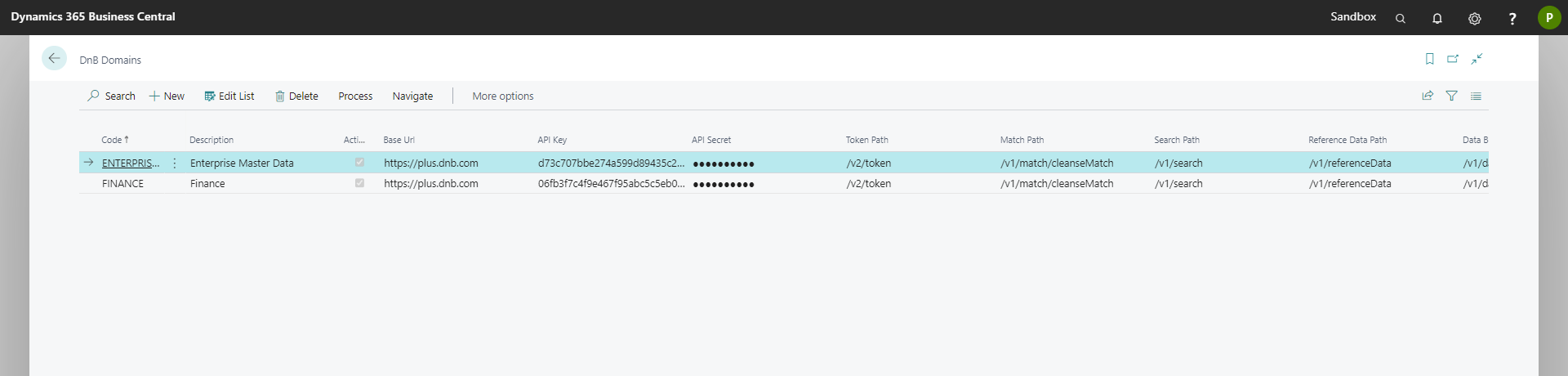
These values are the most common. Use them to copy/paste into Microsoft Dynamics 365 Business Central when creating domains manually:
Base Url
https://plus.dnb.com
Token Path
/v2/token
Match Path
/v1/match/cleanseMatch
Search Path
/v1/search
Reference Data Path
/v1/referenceData
Data Block Path
/v1/data/duns/{dunsNumber}
Search Candidate Selector Paths
In the Search Candidate Selector Paths page you can define which fields should be visible in the search results page.
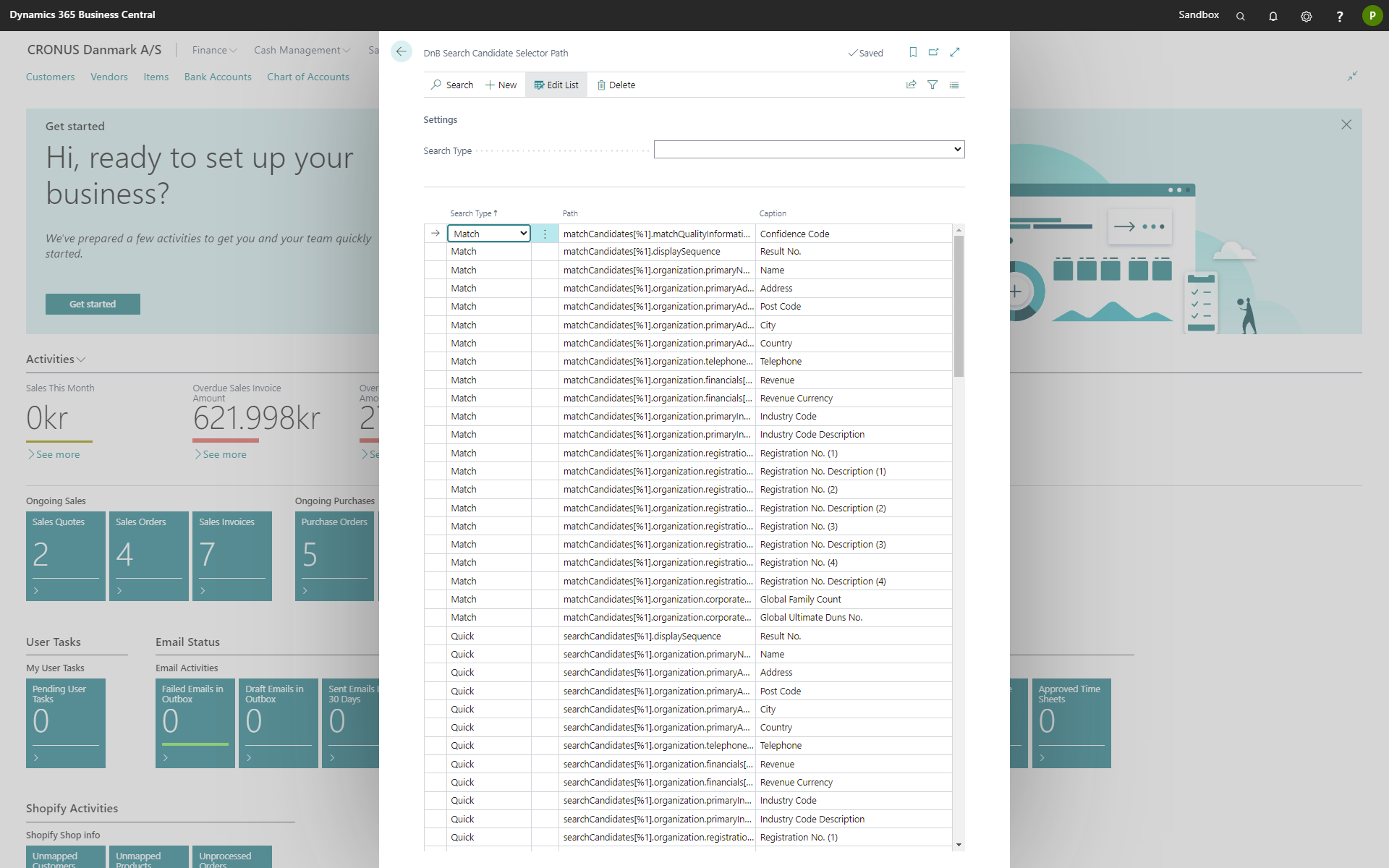
Fact Box Setups
The Fact Box Setups page helps you set up which information you want to present to the users in the available factboxes on contact / customer / vendor lists and cards.
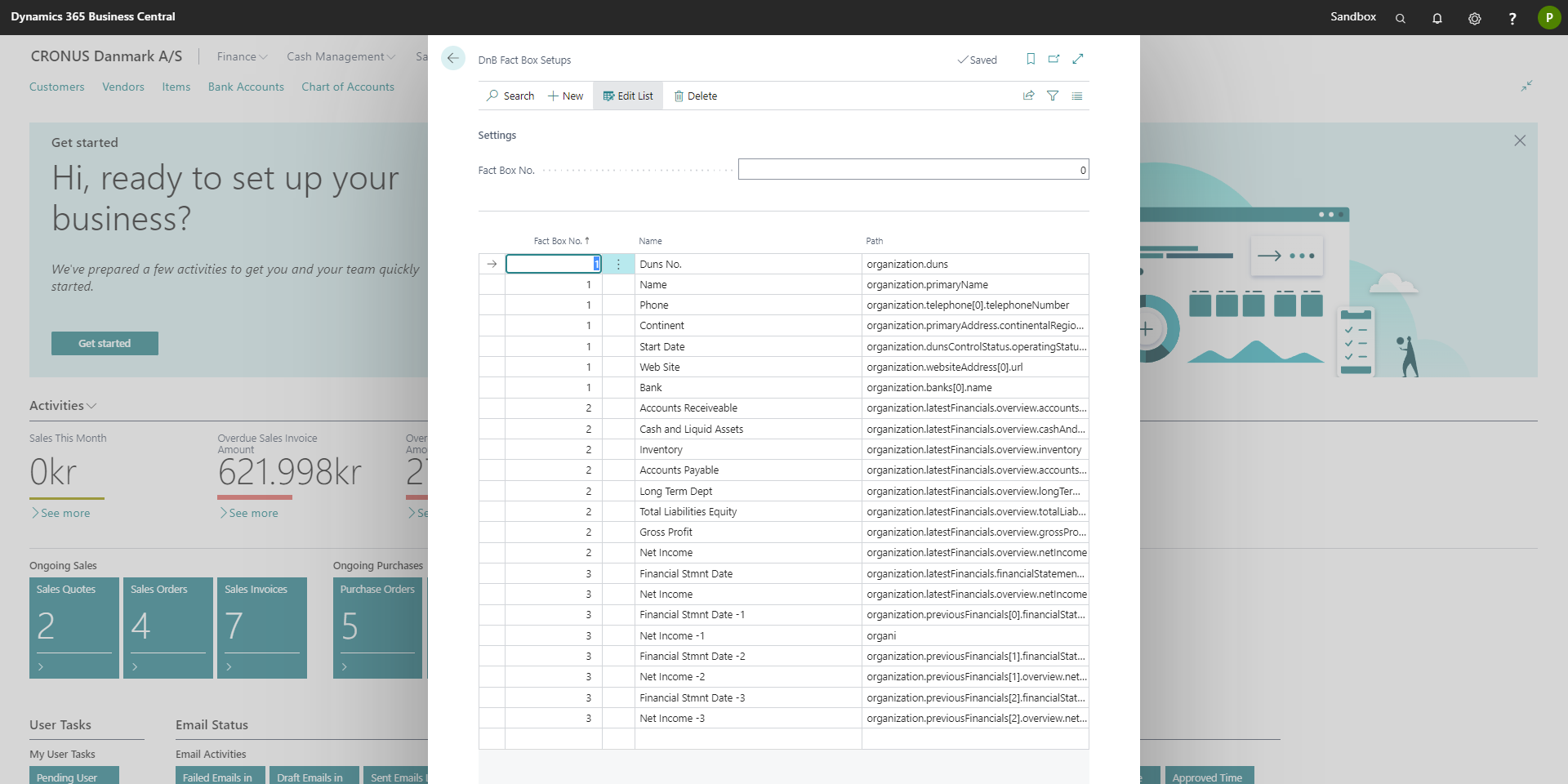
Update Contact Selector Paths
In the Update Contact Selector Paht page you can specifi which fields you want to update on the contacts when selecting that actiion on the contact list or card.
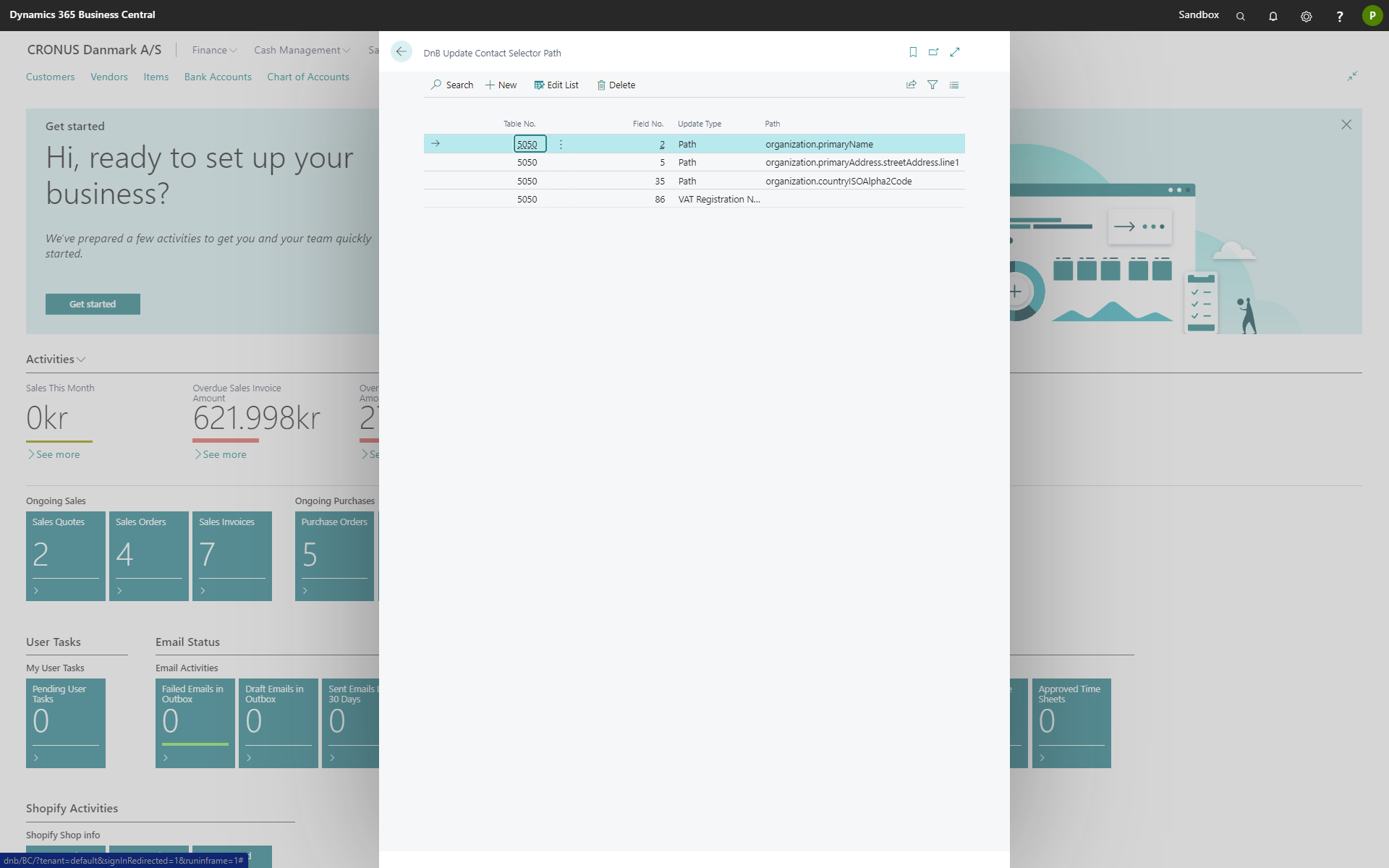
API Requests
When setting up the various integrations like search, update and fact boxes, you can get help with the contents available.
This Api Requests page will show you the content of each response from Dun & Bradstreet API calls.
In the page select the Response action to get a good representation of the received data to find what you are looking for.